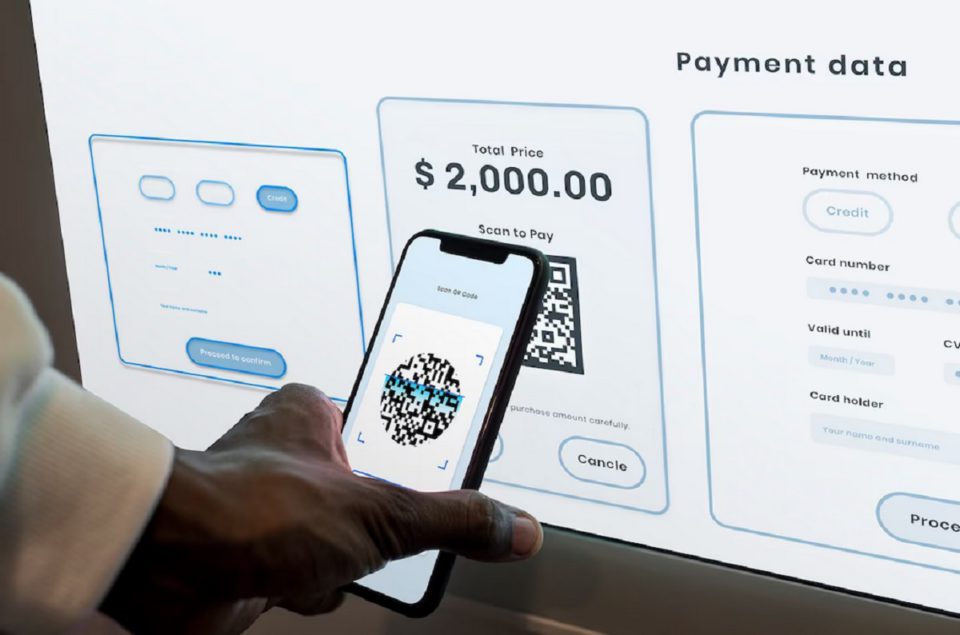As technology evolves and convenience and simplicity in day-to-day life is valued more and more, digital wallets like MuchBetterare fast becoming a go-to payment option.
After a quick and simple sign-up, customers can use the MuchBetter Wallet totop up, enjoy instant payments, send and receive money quickly – and, the best bit, all from their mobile phone!
Who is MuchBetter?
MuchBetter was launched in 2017 with a mission to revolutionise payment technology. Starting as a digital wallet, in just a few short years it has expanded its expertise into other payment innovation. Today its innovative payments technology and payment products are used every day by customers around the world.
What is a digital wallet?
A digital wallet, otherwise known as an electronic wallet or e-wallet, is a financial payments app. It securely stores your payment information and passwords and allows you to spend money online andsend money to friends and family.
What is the MuchBetter Wallet?
The MuchBetter Wallet is MuchBetter’s trusted digital wallet. Available 17 localised languages, it is used by people around the world.
Customers can top up using payment options localised to them, send money to friends, receive money, spend money, manage their budget via the app and more.
How do you get started?
The MuchBetter app can be downloaded from the App Store and Google Play. Users can sign up via the app or by filling in a form on the MuchBetter website.
It’s super easy to set up an account and only takes a few minutes!
1. How to top up
To load money into the MuchBetter Wallet, customers can do so easily from the app. Hit top up, enter the amount to deposit and confirm. It’s that simple!
There are several top up methods available which are localised to each market.In the UK for example, customers may choose to top up via card, Instant Bank Transfer, crypto and more, while in Canada, customers can opt forInterac, prepaid code vouchers, alongside other popular payment methods.
2. How to send and receive money
To send and request money, all that’s needed is the phone number of the person you’re sending to. Hit ‘send’ or ‘request’, enter the phone number, amount you are sending or requesting, and an optional message – and you are good to go.
If the recipient or sender does not have a MuchBetter account, that shouldn’t stop you! Once the request or funds are sent, the recipient will receive an SMS containing a link which will enable them to create an account and instantly claim or send money, easy.
3. How to withdraw
To request a withdrawal, log in to the app and hit ‘withdraw’. Enter the amount that you would like to withdraw and click to confirm.The app will display all available withdrawal methods for your country.
How can you get the most out of your account?
By verifying your account, you can unlock even more and get the most out of the MuchBetter Wallet. This gives customers higher transaction limits and allows more frequent use of the app.It’s super simple to do with step-by-step instructions in the app. All you need is the MuchBetter app, a valid photo identification, and good lighting for a selfie!
Is MuchBetter safe?
MuchBetterutilises the latest encryption and fraud protection technology to protect its customers. With a passcode, device pairing, biometric verification and inactive timeouts, customers can rest easy knowing their money is safe.
To find out more and download the MuchBetter Wallet, head to www.muchbetter.com